-
▼
2012
(1286)
-
▼
Januari
(464)
- Aktor Indonesia Jadi Pemeran Utama Film Mortal Kom...
- Alat Anti Penuaan yang Sulit Dipercaya Dari Jepang
- 10 Pekerjaan yang Cocok Untuk Orang yang Pemalu
- 10 Insiden Kematian Tergila Karena Video Game
- Fakta Unik Tentang Status Facebook
- 13 Aplikasi Android yang Mengandung Virus
- 3 Tahun Lagi Tv Analog Tidak Dapat Digunakan
- Ayo Intip Kondisi dari Rumah Adolf Hitler
- Foto Yoga di Atas Air
- Video Melukis Yao Ming Menggunakan Bola Basket
- Ngakak, Surat Lamaran Bocah 17 Tahun di Restoran
- 10 Undangan Pernikahan Teraneh dan Terkeren
- Fenomena Penampakan Pelangi Putih di Kutub Utara
- 9 Inovasi Teknologi Transportasi yang Konyol Tapi ...
- 9 Wisata Alam Buatan Terbaik di Dunia
- Ini Dia 6 Pelaut Wanita Terhebat di Dunia
- 8 Peraturan Lalu Lintas Aneh yang Ada di Dunia
- Semua Orang Mempunyai Kemampuan Membaca Pikiran!
- 10 Bahasa yang Paling Banyak Digunakan di Dunia
- Demi Beli Cincin Tunangan, Pria Ini Jual Ginjalnya
- Inilah 8 Cewek Cantik Mantan Personel SNSD
- Beginilah Desain Kalender DPR Seharga 1,3 Miliyar
- Hendak Dibunuh Pemburu, Induk Orangutan Lindungi A...
- Jembatan Ambruk, Ratusan Warga Garut Terancam Kela...
- Inilah Enam Badai Matahari Terbesar yang Menyebabk...
- Tempat Seru Belajar Misteri Kehidupan Laut
- 7 Hewan yang Paling Ditakuti Oleh Ular
- 10 Tempat Berenang Terunik dan Teraneh di Dunia
- 9 Kesalahan Mengapa Kulit Wajah Memburuk
- Ayo Buat Kamera Sendiri Dengan Bahan Sederhana
- 3 Konsep Rumah 'Go Green' yang Menghasilkan Energi...
- 8 Foto Kelakuan Konyol Para Turis
- Daftar 10 Stadion Termahal di Dunia
- Kata-Kata Bijak Tentang Kegagalan
- 10 Maskapai Penerbangan Dengan Pramugari Terseksi ...
- 92 Kali Gagal Buat SIM, Pria Ini Tidak Menyerah
- 6 Tempat Paling Beracun di Dunia
- 10 Kanker Paling Mematikan dan Sulit Disembuhkan
- 17 Negara yang Nama Ibukota Sama Dengan Negaranya
- 10 Komunitas Internet Terbesar di Dunia
- 5 Majalah Dewasa Paling Terkenal di Dunia
- Inilah Argo Taksi Termahal di Dunia
- Perempuan Misterius di Youtube Pembela Hak Pejalan...
- Ini Dia Pencipta Logo Daur Ulang
- Pulau Hoga, Wisata Bawah Laut Indonesia
- Sopir Bus Ugal-ugalan Tewaskan 9 Orang
- 7 Makanan yang Bisa Menyebabkan Overdosis
- 10 Mobil Paling Unik di Dunia
- Inilah Perpustakaan Terkecil di Dunia
- The Hum, Suara Misterius Dari Dalam Bumi
- 7 Hewan yang Dipercaya Dapat Membawa Keberuntungan
- Foto Latihan Ekstrim Bisku Shaolin
- Indonesia Jadi Tujuan Wisata Favorit Warga Inggris
- Ditolak Penerbit Lokal, Novel Mahasiswa Ini Laris ...
- Video Keren Microwave Menghancurkan Sebuah Benda
- 15 Situs yang Akan Senasib Dengan Megaupload
- 10 Aset Pria yang Buat Wanita Tergila-gila
- Pemain Ini Nyaris Berkelahi Karena Berebut Penalti...
- Mahluk-Mahluk Mitologi Dari Arab
- Bagaimana Terjadinya Badai Matahari 2012?
- Inilah Hot Dog Termahal di Dunia
- TKI Menjadi Instruktur Bahasa Kantonis
- Melihat Keindahan Desa Giethoorn "Venesia dari Utara"
- Rumah Anti Kiamat Rancangan Perusahaan Keamanan
- 10 Negara Dengan Wanita Paling Stress
- Sepeda Motor Berbahan Bakar Gas Elpiji 3 Kg
- Hukuman Afriani 'Xenia Maut' Vs Pengemudi Mabuk di...
- Foto Binatang Ketika Jatuh Cinta
- Miss Indonesia 2011 Tidak Lagi Diakui Anak
- Inilah yang Tersembunyi di Balik Bayangan Bulan
- PowerTrekk, Charger Handphone Bertenaga Air
- Apa Makanan Favorit Para Presiden Republik Indonesia?
- Video Badai Petir di Afrika Dari Luar Angkasa
- Penyebab Kodak Bangkrut
- Pria Malaysia Klaim Bakal Jadi "Raja Indonesia"
- Pasar tradisional Indonesia di Robertseidelhof, Swiss
- Sejarah dan Makna dari Red Carpet
- 5 Tanda-Tanda Orang yang Mau Kentut
- 10 Bandara Paling Menyebalkan di Dunia
- Fakta Tentang Tembok Besar China
- Kliluk, Danau Totol Totol dengan Banyak Warna
- Daftar Brand Paling Berharga di Dunia
- 10 Fakta Tentang Sherlock Holmes
- Ini Dia 10 Penemu Hebat dari Indonesia
- Membaca Karakter Seseorang Dari Tanda Tangan
- 9 Gaya Busana Tahun 1950-an yang Kembali Hits
- 6 Rahasia Tersembunyi Kantor Apple
- 10 Objek Ilmiah yang Ikut Mengubah Dunia
- Keuntungan Jatuh Cinta Bagi Kesehatan
- Aneh! Salju Turun di Gurun Pasir Sahara (Video)
- Foto Dramatis Saat Seekor Kadal Menangkap Temannya...
- Menuai Banyak Kritik, RUU SOPA PIPA Ditarik..!
- Akun Twitter "Penabrak Maut" Pun Dicaci Maki
- 10 Nama Klub Sepakbola Teraneh dan Terpanjang di D...
- 10 Gaya Hidup Penangkal Kanker
- Foto Ekspresi Wajah Teraneh
- Oxford University Dipermalukan Calon Mahasiswa
- Siluet Kota: Fotografi Cantik Karya Jasper James M...
- Jallikattu, Matador Ala India yang Lebih Sadis dan...
- Wow, Tabungan Guru Ini Sebanyak Rp 91 Triliun
-
▼
Januari
(464)
23 Januari 2012
Langganan:
Posting Komentar (Atom)
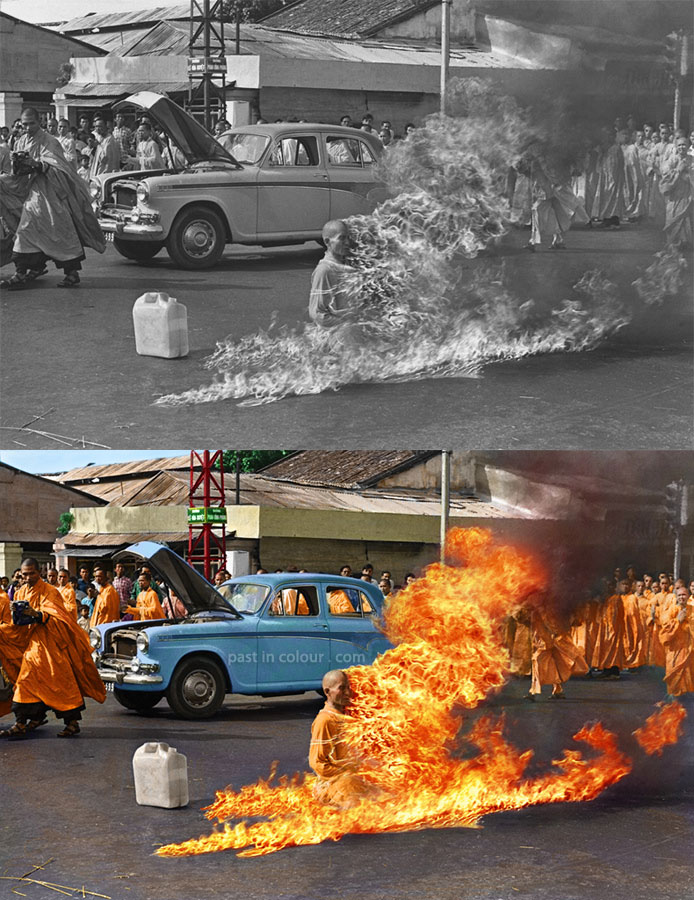
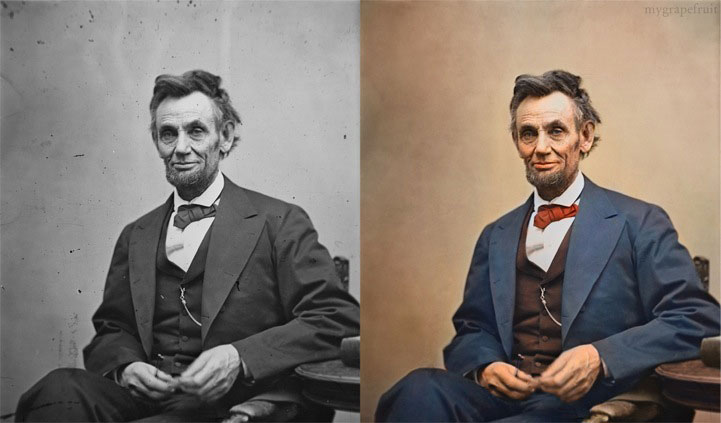

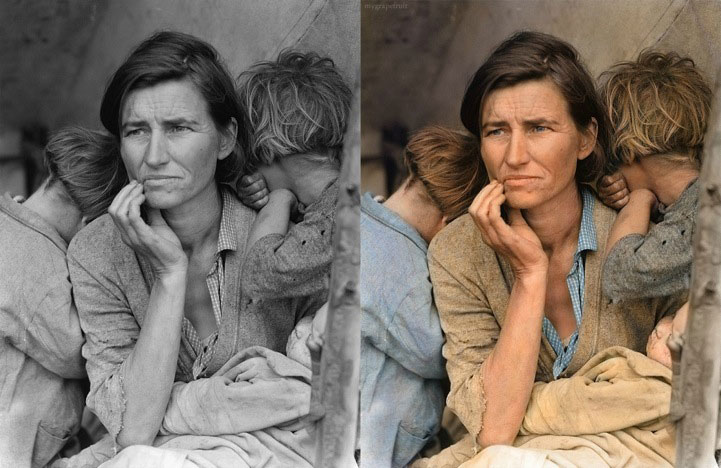
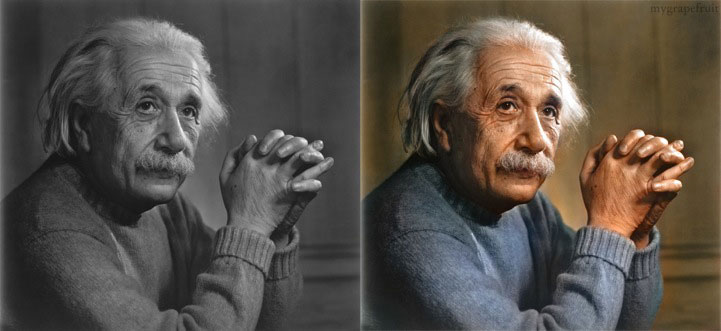

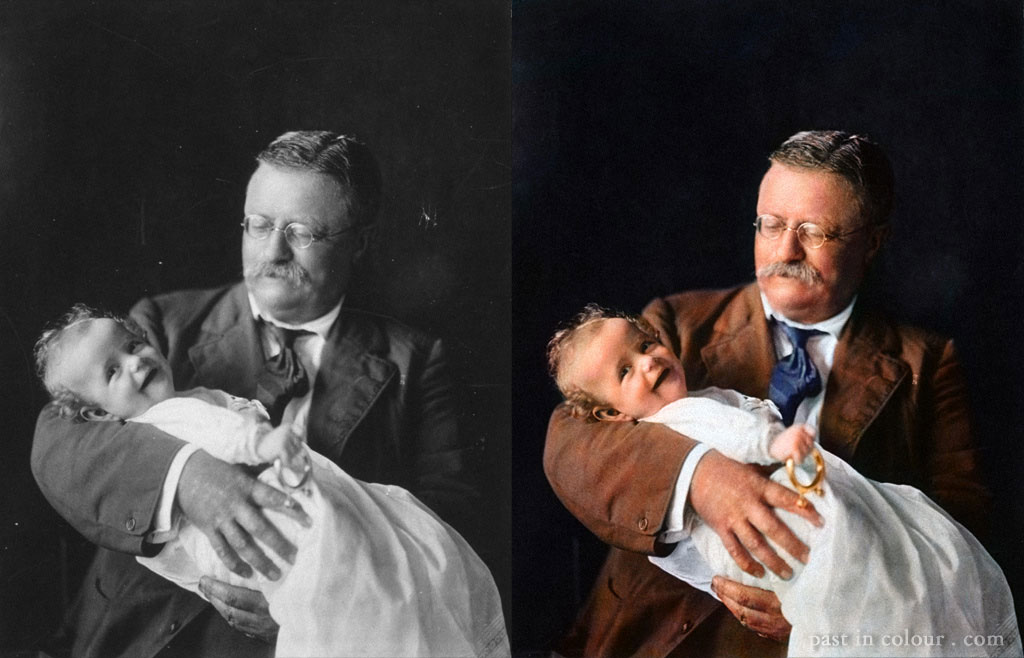
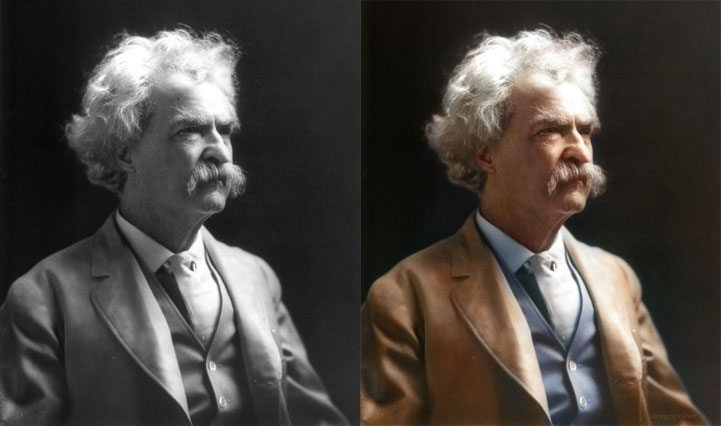
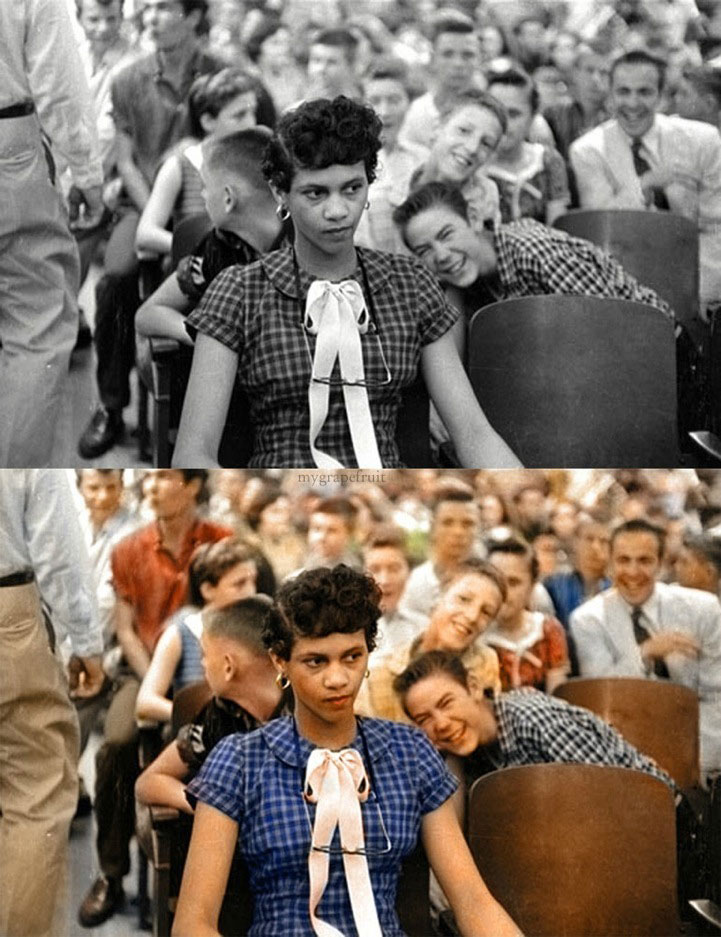
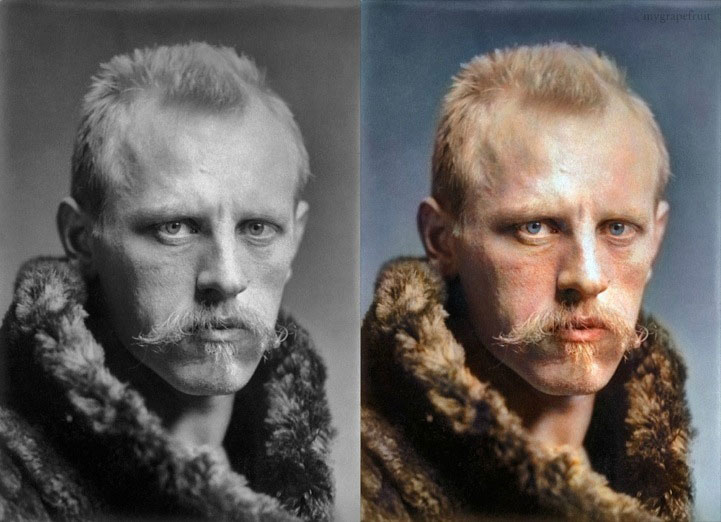
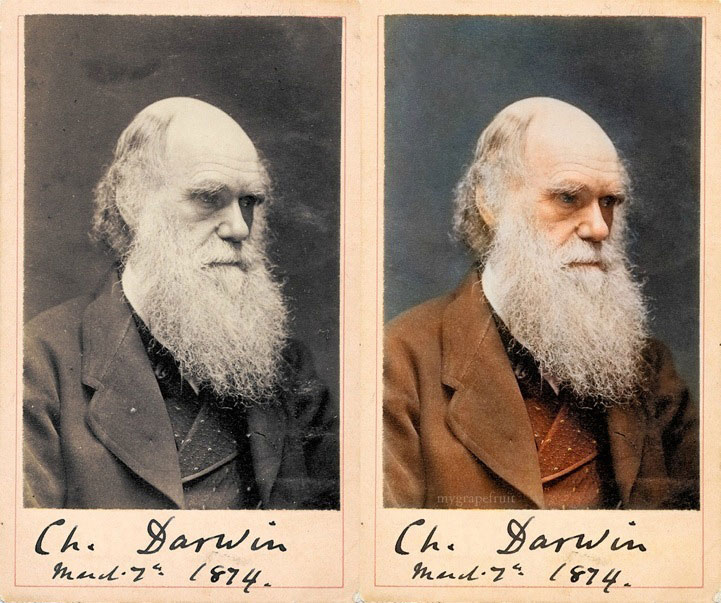
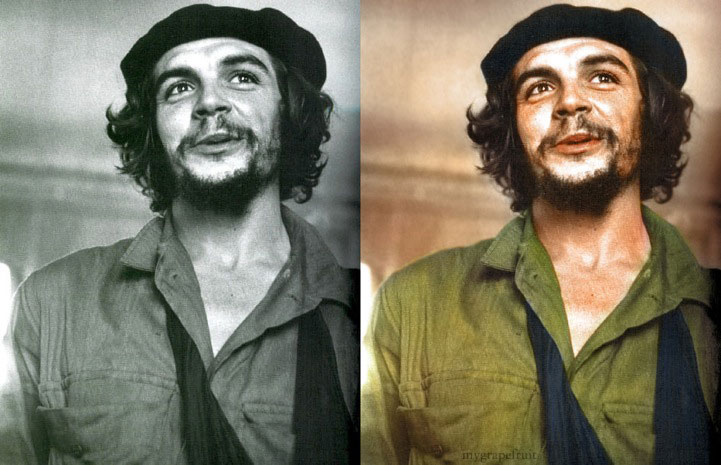
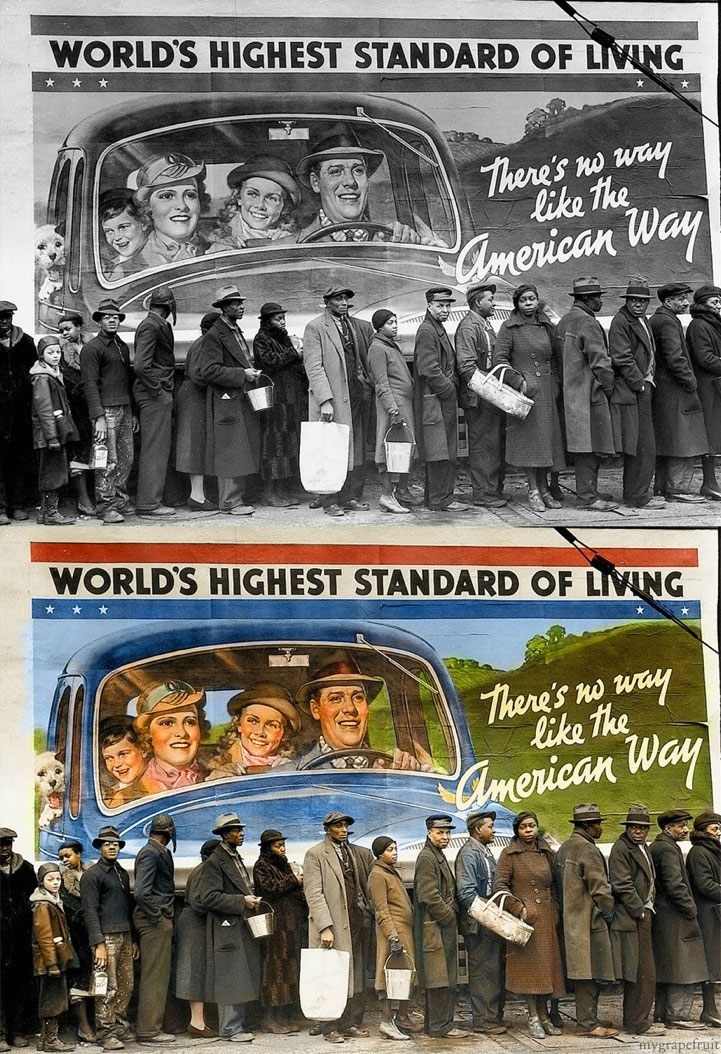

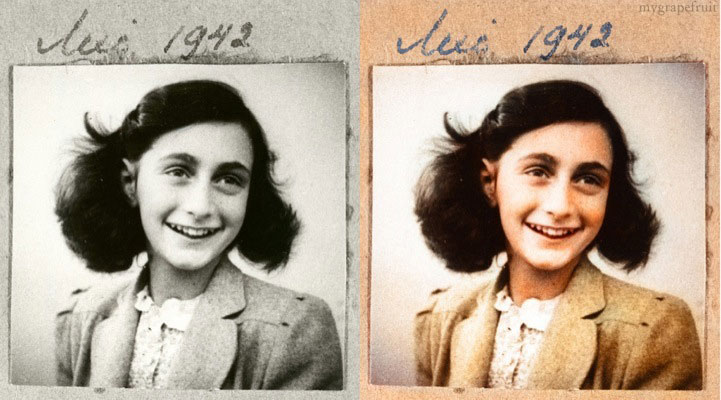
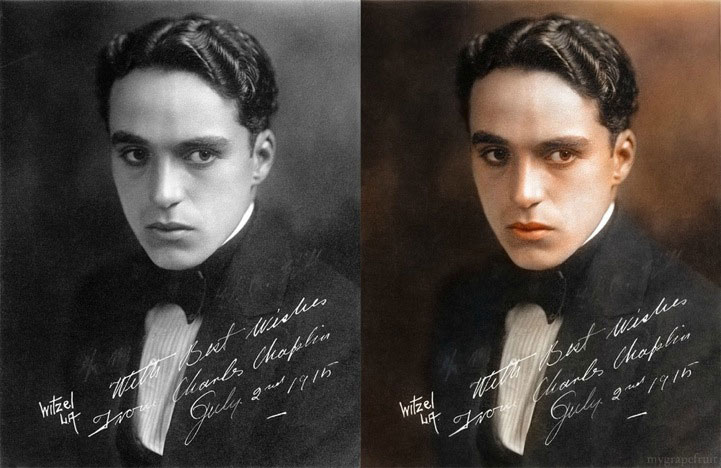

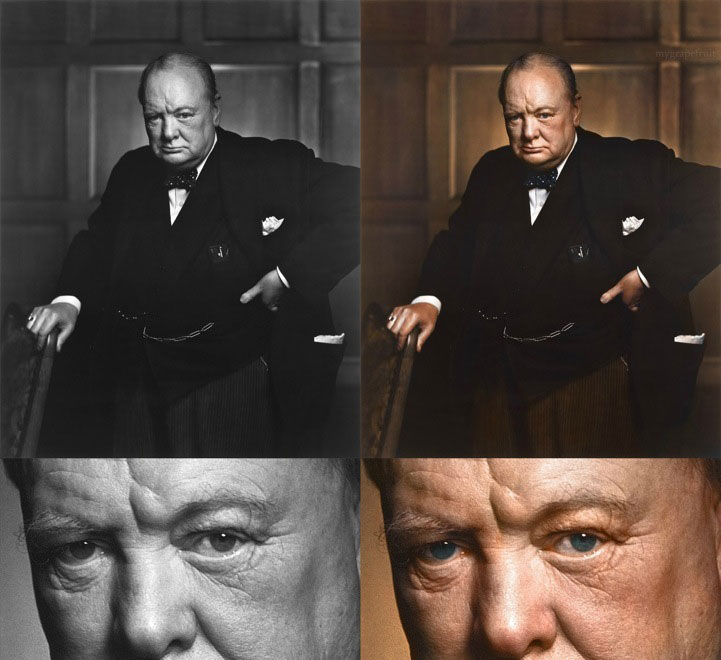

Kereen!!! gimana ya caranya, ngedit gituan di sotosop... yang tau share doonk...
BalasHapusitu mah gambar asli yang di copy, trus di setting jadi black and white..
BalasHapusjudulnya yang cocok :
"19 foto warna asli di konversi jd foto hitam putih"
@anonim jan 22, 2012 17:26 PM : sok tau kamu..... lihat itu foto baik2... itu foto aslinya hitam putih
BalasHapusbetull!! sok tau tuh yang diatas..
Hapus@anonim jan 22, 2012 07:26 PM : sok tau kamu..... lihat itu foto baik2... itu foto aslinya hitam putih
BalasHapusanonim no.2 : jd orang kok bego amat sih... goblok kok dipelihara...
BalasHapusanonim 2....bego di pupuk....zaw mekatagh....tinggal dipanen tu begoknya....
BalasHapusweweh...keren ki, hitam putih jadi warna....
BalasHapussalut..
mnatap/......
BalasHapus@olwin : ketik reg spasi edit...
BalasHapusanj*nk lu smua
BalasHapusmao donk foto nenek buyutku di warnai :)
BalasHapusKlo emang bisa mana bukti tutorialnya,,,,
BalasHapusjangan cuma bnyak bacooott....
bacoot loe gede in.
Gue tunggu tutorialnya ,,,, lw gk da berarti ni boong!
ga percaya kl ini hitam putih dwrnain
BalasHapusw jg udh cb ft jadul three stoges gw wanai in pke soto chop. lumayan hsl ny buat coba2
BalasHapusSebenarnya teknik mewarnai gambar hitam putih dengan photosop cukup sederhana, yang dibutuhkan hanya kesabaran dan ketelatanen tergantung kerumitan gambar. Tekniknya:
BalasHapus1. Seleksi area gambar yang akan diwarnai (bisa dengan masking tool atau selection tool)
2. Klik menu : Image - Adjustment - Hue/ Saturation (ctrl+U)
3.Tinggal diatur warnanya... (centang pada bagian "colorize"
4.Jadi berwarna deh... gitu aja kok repot...
5. O ya... photo di atas emang aslinya hitam putih bro......
buat yang koment pake emosi:
BalasHapus"broo jangan pake uraat donk.....
klo g' tau grafis jangan coment deh....
PEACE....!!!" :p